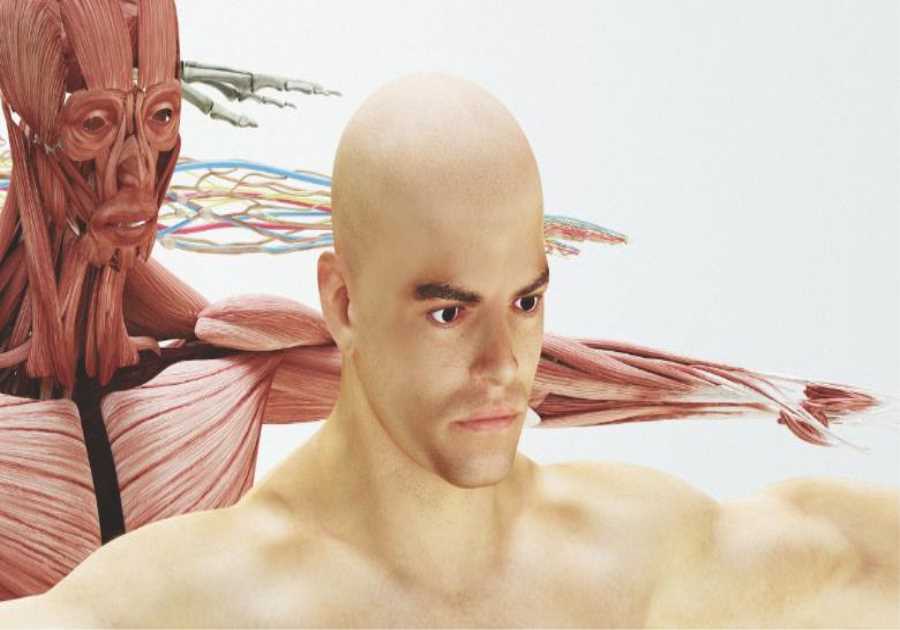||
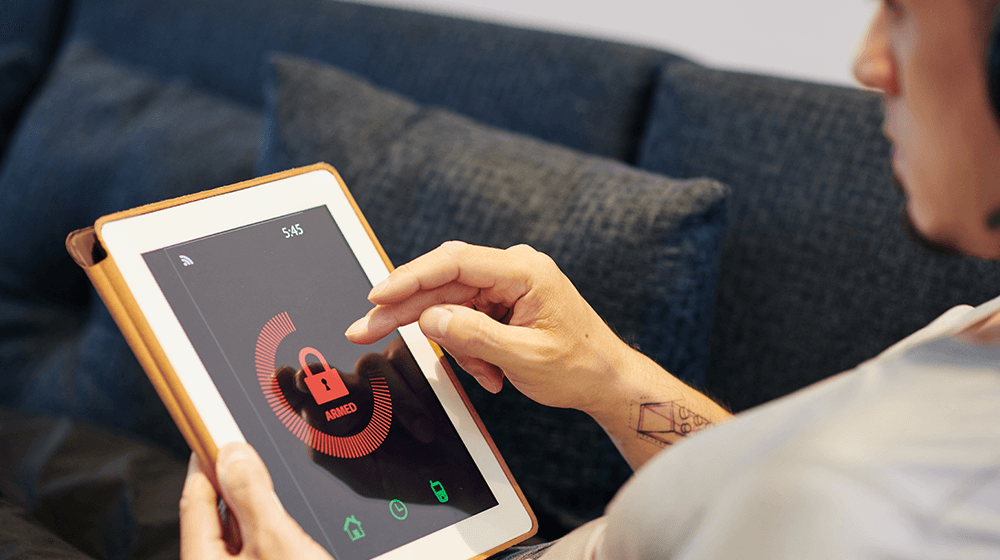
Strong and complex passwords offer the first-line defence against unauthorized access to your computers and online accounts. But creating strong passwords for multiple accounts is not easy, let alone remembering all your passwords. With the availability of free and paid password apps, it has become easier for business owners to create strong passwords and store them securely.
We have curated a list of the best password managers to help you choose the right password app to create strong passwords, store them, and share them safely.
Let’s dive in:
What Is a Password App?
A password app can help you create, store, and manage passwords for local applications and online accounts from one safe place. As a result, you don’t have to remember multiple passwords used for multiple logins. Also, you can access a good password manager from multiple devices.
Here are some key advantages of using a password manager app:
- You can quickly generate strong passwords and save them in an encrypted form
- A good password manager does proactive dark web monitoring to check if your password is included in any leak
- You can share passwords securely with your team members
- A convenient auto-fill feature of a password app can save you a significant amount of time
Last but not the least, you don’t have to remember multiple passwords when you use a password app.
READ MORE: Sharing Business WiFi Passwords Doesn’t Have to Be Hard, Use QR Codes Like This
One Master Password to Rule Them all
You will need to create a master password to log in to your password manager. Then, your password app can create, store, and manage passwords for all your online accounts.
Most password managers now employ two factor authentication, meaning you have to submit an additional authentication factor along with your master password to access your password app.
15 of the Best Password Managers of 2022
We have done thorough research to prepare the following list of best password managers:
1. 1Password(Overall Best Password Manager)
1Password is one of the leading paid password managers. With 1Password, you can securely store your passwords and private documents in an encrypted vault. It also alerts users about password breaches and other security problems.
- Cost/Service plan: Team starter pack costs $19.95 monthly for up to 10 members
- Compatible with: 1Password is available for all leading operating systems, browsers, and devices
You can try 1Password free for 14 days.
2. Dashlane (Best For Small Businesses)
Used by 18,000+ companies worldwide, Dashlane employs zero knowledge security architecture to securely manage passwords. It allows your employees to securely share encrypted passwords with individuals or groups. Dashlane also offers a free version for individuals to save up to 50 passwords.
- Cost/Service plan: Its business plan costs $8/month/employee if billed annually
- Compatible with: Dashlane supports Windows, macOS, iOS, Android, and leading web browsers
You can use a free trial to assess Dashlane.
3. LastPass (Best for Software Industry)
With local-only encryption, the password vault of LastPass offers encrypted file storage. You can save passwords, usernames, payment information, and sensitive data in its encrypted digital vault.
LastPass also does proactive dark web monitoring and let you know if you have compromised passwords.
- Cost/Service plan: A business plan of LastPass starts at $6/user/month if billed annually
- Compatible with: It works with all devices and has extensions for Chrome, Firefox, Safari, Opera, and Edge
LastPass offers a 14-day free trial.
4. KeePass (Best For Tech-Savvy Business Owners)
If you’re looking for a completely free password manager with no string attached, KeePass can be the right option.
However, you need to be tech-savvy to use this password management software.
- Cost/Service plan: It is completely free to use this secure password manager
- Compatible with: KeePass works on Windows, macOS, and Linux. You can get unofficial ports of Android, Chrome OS, and iOS devices
KeePass also offers third-party browser extensions for Chrome and other leading browsers.
5. RoboForm (Best For Being Economical Yet Reliable)
RoboForm For Business comes with powerful features, such as multi-factor authentication, complex password generation, and safe storing.
With RoboForm, you can share passwords securely. The free version of RoboForm offers unlimited password storage.
As the master password is not saved on the password manager’s servers, so you don’t have to worry about any data breach.
- Cost/Service plan: RoboForm For Business licensing costs $39.95/year/user for a team of 1-10 employees
- Compatible with: RoboForm supports Windows, macOS, Android, iOS, and all leading browsers
RoboForm offers a 14-day free trial.
6. NordPass (Best for Ease of Use)
Using NordPass Business can help you access powerful features, such as a data breach scanner, password health checker to spot weak passwords, company-wide settings, two-factor authentication, secure password sharing in groups, and more. Its free version for personal use offers storage of unlimited passwords.
- Cost/Service plan: Its business plan starts at $3.59/user
- Compatible with: It works on macOS, Windows, Linux, iOS, and Android
NordPass offers a 30-day free trial.
7. Keeper (Best For Security)
Keeper claims to be the most secured password manager in the world. With Keeper, your business can have private password vaults for each employee, secure file storage, role-based access, and much more.
The company offers the highest-rated web, mobile, and desktop apps.
- Cost/Service plan: Keeper Business price starts at $45 annually
- Compatible with: Works on all platforms
Every Keeper Business plan comes with free access to the Family plan for all users.
8. ZohoVault (Best For Being Low Cost for Business Use)
Zoho Vault password manager offers many advanced features affordably. Its powerful security dashboards alert you about poor passwords that you can quickly change in a few clicks.
With Zoho Vault, you can track users’ behavior and actions conducted in your vault account through exclusive reports.
- Cost/Service plan: Basic pricing for business starts at $10.80/user/year
- Compatible with: Zoho Vault has iOS and Android apps and you can have a browser extension for leading browsers
You can try a business plan of 15 days.
9. RememBear (Best For Friendly Design)
RememBear, one of the popular password managers, comes with a friendly, approachable design. Though RememBear doesn’t have many state-of-the-art features other password managers have, it’s super user-friendly. And it provides secure cloud storage of your passwords. It can automatically fill in credit card information on shopping sites to offer faster checkout.
- Cost/Service plan: It costs $6/month
- Compatible with: It has an app for iOS, Android, macOS, Windows, and extensions for Safari, Chrome, and Firefox
10. Bitwarden (Best For Being Free Password Manager for Personal Use)
Bitwarden is one of the more popular password manager apps. The core features of Bitwarden include zero-knowledge encryption, unlimited vault items, user name and password generator, basic two-step login, event and audit logs, and much more.
Bitwarden offers one of the best free password managers for individuals to avail secure storage of passwords.
- Cost/Service plan: Teams organization plan starts at $3/month/user
- Compatible with: Biwarden has a desktop app for Windows, macOS, and Linux. And you can get a mobile app for iOS, and Android. Bitwarden has a browser extension for all leading browsers
You can have a 7-day trial of Bitwarden Enterprise to assess its features.
11. Enpass (Best for Offline Use)
With EnPass, you can save passwords and sensitive data locally on your devices. Its key features include bio metric authentication, breach monitoring, smartwatch support, and more.
- Cost/Service plan: Its standard plan costs around $3/user/month if billed annually
- Compatibility with: Enpass has apps for macOS, iOS, Windows, Android, Linux, Chrome OS
Enpass offers a free trial.
12. LogMeOnce (Best for All-In-One Security Platform)
A password manager account with LogMeOnce entitles you to access many powerful features, such as Single Sign-On (SSO), multi-factor authentication, mobile device management, and much more.
- Cost/Service plan: Team and business plan starts at $3/user/month
- Compatibility with: It works seamlessly with Windows, macOS, Linux, Android, and iOS
LogMeOnce offers a 14-day free trial.
13. Blur (Best for Protecting Privacy)
If you just want to use a password manager, Blur won’t justify its cost.
However, it is a powerful tool to protect your privacy. It will create and save passwords for all your accounts, mask your credit card, mask your email, and much more.
- Cost/Service plan: Blur’s unlimited plan costs $99 yearly
- Compatibility with: All leading operating systems, mobile devices, and browsers
14. mSecure (Best for UI)
If you’re looking for a good user interface (UI), mSecure can be the right choice. This password manager features a secure password generator, seamless syncing for managing passwords on the go, industry-standard AES-256 bit encryption for stored passwords, and much more.
- Cost/Service plan: Essentials plan starts at $1.66/month if billed annually
- Compatibility with: It has browser extensions for leading browsers. And it has mobile apps for iOS and Android devices
mSecure offers a 30-day free trial.
15. Norton Password Manager (Best for Being Free)
If you want only a password manager without bells and whistles, Norton Password Manager will do the job. It lists poor passwords that you should change.
- Cost/Service plan: Free
- Compatibility: Extensions for leading browsers and mobile apps for Android and iOS devices
Which Password App is the Best?
Choosing the best password app depends on what features you want in your dedicated password manager. We have found 1Password overall a good password app if you want to buy a paid version. For a free version, Bitwarden offers the most advanced features.
Image: Envato Elements
This article, "15 Password Apps" was first published on Small Business Trends
||----------------------------------------------------------------
By: Sandeep Babu
Title: 15 Password Apps
Sourced From: smallbiztrends.com/2022/08/password-apps.html
Published Date: Tue, 16 Aug 2022 16:00:00 +0000