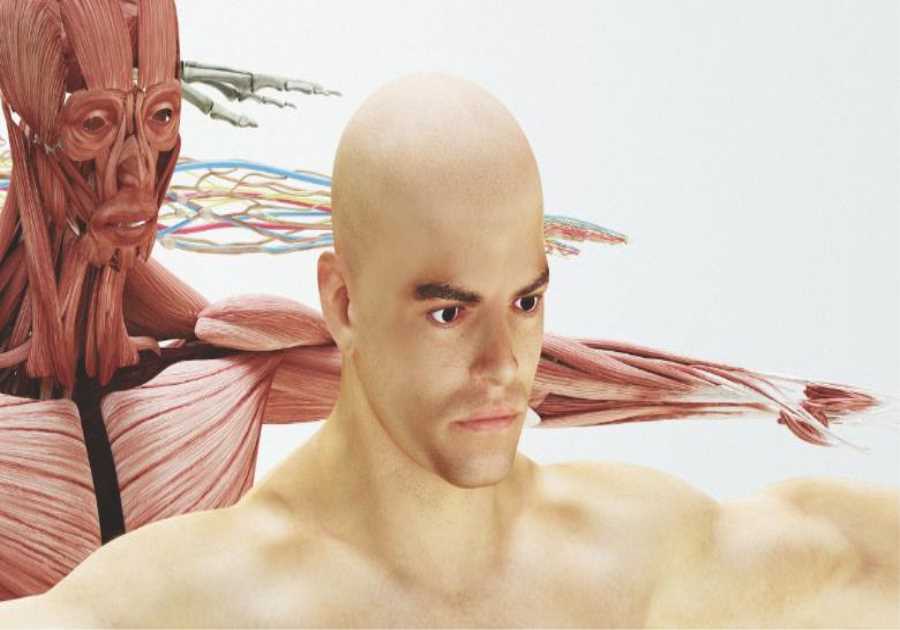In this day and age of web 2.0 and social media frenzy, it’s easier for people from around the world to share thoughts and ideas with others whom they’ve never even met in real life. The internet has opened up a wide array of possibilities in terms of socializing and even dating. Still, perhaps you’re not really interested in showing a picture of yourself to others. Fortunately, cartoon avatars can help you hide your identity while also showing some of your main physical traits.
What is a Cartoon Avatar?
An avatar is an image that is meant to be a representation of an online persona in the eyes of other people. It could be a piece of art, a meme, or a mere photograph of ourselves.
A cartoon avatar, on the other hand, is an icon with a photograph that has been “cartoonized” by digital means, emulating a painted portrait. With the help of picture cartoonizer tools, we can turn photos into art styles with less effort. This would allow us to create a stylized picture of ourselves that would highlight certain facial or bodily features or traits, meanwhile obscuring others.
Why Do You Need to Cartoonize Images?
In line with what we explained above, there are various reasons why you’d want to cartoonize images of yourself:
- You’ll be protecting yourself from people who would use your real pictures for unlawful means.
- You’re able to isolate, in a way, your online persona from your real-life self, while not totally disassociating the ideas you exposed from their author (namely, yourself).
- Cartoonish images take less time to load or refresh than photorealistic ones.
How to Cartoonize Images with Photoshop
Photoshop is one of the most famous and long-lasting digital picture editors in history. Its legacy is so strong and widespread that, in current times, we colloquially use the word “photoshopped” to designate an image that has been digitally altered.
In Photoshop, there is not a one-way street to make cartoon avatars from your images. Nevertheless, the most common method to achieve this is by using the Brush Tool and Layer Masks. Also, a tablet with pen functionalities is ultimately the most intuitive way to fine-tune and trace over images.
Finally, with the app’s Pen Tool, you can outline the essential features of a figure and make color blocks with great precision.
With that said, to cartoonize photos using Photoshop CC, you might want to follow these steps:
- Open a photo with a solid-colored background (you may also erase the background of an image in the same app.)
- Duplicate the layer. To do this, right-click on the layer and select “Duplicate Layer…”.
- Hide the top layer and choose the second layer.
- Go to Filter > Filter Gallery and click on “Cutout”.
- You can set Number of Levels to 7, and both Edge Simplicity and Edge Fidelity to 2, or try out custom settings.
- Unhide and select the top layer and go to Filter > FIlter Gallery... and click on “Poster Edges”.
- Set both Edge Thickness and Edge Intensity to max (10), and Posterization to 2.
- Set Threshold Level to approximately 50 (you can set to other values for better results). This option is located in Images > Adjustments > Threshold...
- To add Oil Paint, go to Filter > Stylize > Oil Paint… and adjust these values: Stylization to 5.0, Cleanliness to 7.0, Scale to 8.0, and Bristle Detail to 1.0. Afterward, click on “OK”.
- Adjust the Threshold Level on the top layer again, this time by setting it to 150.
- Go to the blending mode menu and choose “Color Burn”.
Key features:
- The ability to fine-tune your cartoon your avatar using a wide array of editing tools.
- The possibility of editing a multi-layer image.
- You can remove backgrounds from images.
- You can choose filters from a copious filter gallery.
How to Cartoonize Images with Imagetocartoon

This online image cartoonizer application is touted as being “powered with the latest AI cartoon technology”. In this case, the procedure is fairly simple, for it’s all done through the website and you won’t need to download an app or browse through tedious menus. In a way, it streamlines the “cartooning” process and doesn’t require any input from the user.
On the downside, this streamlining effectively thwarts any possibility of customizing or fine-tuning images. The AI does all the job, and it might not work perfectly for some people.
Apart from being able to cartoonize pictures, this utility enables you to create emojis with your cartoonized face, which is quite fun.
To use this cartoonizer, click on “Upload an Image” and choose a picture of your liking, or simply drag and drop the image on the area where the “Upload an Image” button is. Afterwards, wait for the image to process.
Key features:
- Straightforward automized AI image-to-cartoon processing.
- Advanced cartoon effects for premium/pro members, including 3D cartoon effects.
It is worth note that imagetocartoon now comes to on mobile devices. And it is quite easy to use. The only difference between online version and mobile one is gender selection. If you are fond of cartooning your face, don’t hesitate to download Cartoonizer app from Google Play or App Store. You will get a beautiful cartoon look in just few taps.
How to Cartoonize Images with Imglarger Cartoonizer

This online utility is similar to Imagetocartoon. The difference lies in the fact that you can cartoonize photos of basically anything – from your face to objects, animals, and the environment – turning them into low-poly stylized versions of themselves.
This tool is not completely free, though. It grants you 10 free credits when you first utilize it, but you’ll have to buy a monthly, annually, or “pay-as-you-go” plan to continue using it.
Imglarger as a one-stop photo enhancer, also has other productivity tools, such as an AI Image enlarger or background remover. If you are designers or bloggers, you can’t miss this tool to improve your images’ quality.
Key Features:
- The chance of applying cartoon effects to any image, not only those showing a human face.
- The ability to cartoonize 3 pictures for free.
Which Cartoon Avatar Maker is Better?
On paper, Photoshop appears to be the best tool for making cartoon avatars due to its versatility and advanced features. However, not many people have the time (or money) to get acquainted with all the functionalities present in the application.
Also, sometimes people just want to have a handy and quick way to cartoonize their avatar without much refinement from their end, in which case, depending on the particular effect they wish to have applied on their images, any one of the automated tools we just described should do the trick.
Conclusion
Hopefully, we managed to bring useful information throughout the length of this guide so that you can start your cartoon avatar creation journey. You can notice how easy it is to cartoonize your face or an image of your choice, and you’ll additionally enjoy the benefits associated with making a cartoon avatar for your online persona, such as protecting your identity and deflecting fraudsters.
Author Bio:
Chris Luna, lover of photo editing, and cartoon hand-painting enthusiasts. She has rich experience in image processing and like to share any fresh tips & tricks to help others improve quality. She also runs her cute site “imagetocartoon” where you can cartoonize your face photos for free.
You may be interested in: Using AI In Video And Photo Editing Tools
|||------------------------------------
By: MBN
Title: Cartoonize Your Photos: 3 Best Software for Your Choice
Sourced From: marketbusinessnews.com/cartoonize-your-photos-3-best-software-for-your-choice/294337/
Published Date: Wed, 23 Mar 2022 20:01:44 +0000
Did you miss our previous article...
https://coachingbusinessowners.com/essentials/5-ways-to-create-clean-energy-at-home