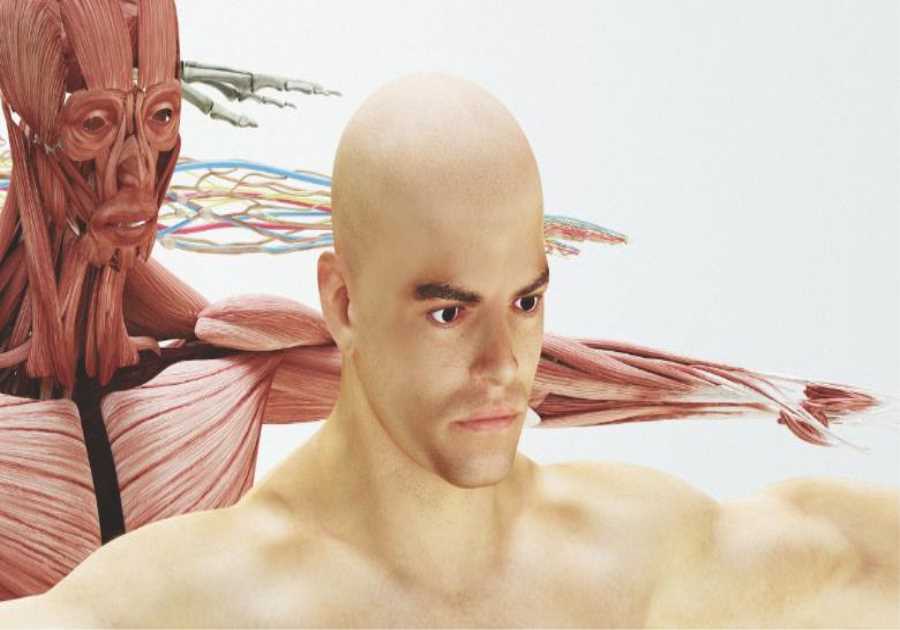||
Live streaming isn’t just for gamers and social media stars anymore. It’s a big deal for businesses too! Using live streaming apps, companies can talk directly to customers, show off new products, and even give behind-the-scenes tours. Ready to level up your business game? Here are 20 live-streaming apps that can make it happen.
What Makes a Live Stream App Essential?
Live streaming is like a super tool for your business. It helps you connect with your audience in real time. You can answer questions, show how your products work, and even host virtual events. It makes your brand feel more real and closer to people. Plus, it’s often cheaper than making traditional ads.
The Rise of Live Streaming Platforms
Live streaming isn’t new, but it’s getting more popular every day. With the rise of platforms teaching how to go live on TikTok, businesses are joining in too. They’re finding out that live streams, especially with the power of Instagram, can reach lots of people quickly. It’s a fast, effective way to get your message out there.
As more businesses embrace this trend, it’s becoming a valuable tool for product launches, virtual events, and even customer support. The rise of live streaming platforms is transforming how companies connect with their audiences, making it a trend to watch in the business world.
Current Live Streaming Insights
Right now, live streaming is hotter than ever. With tools offering marketing video tips and techniques for maintaining social media content on brand, businesses are discovering its potential. We’re talking about more users, more time spent watching streams, and a big slice of the market share. Let’s get into the details.
Live Streaming App Metrics
People really engage with live streams. They not only watch but also chat, share, and even buy things. Platforms that teach users about LinkedIn live have shown that they not only watch but also chat, share, and even buy things.In 2020, folks around the world spent about 482.5 billion hours on live-streaming apps. That’s a 35% jump from the year before. And here in the U.S., out of the 13 hours we spend each day on digital media, a good chunk is on live streaming.
Evolving Business Models Through Streaming Platforms
Businesses are cashing in on this live-streaming trend. Platforms with green screen capabilities and others that highlight top influencers are adding a special touch to product launches, Q&A sessions, and virtual tours. This new way of connecting is helping businesses grow their revenue and keep their audience engaged.
Mobile Live Streaming Apps
Mobile live-streaming apps are a game-changer. They let you go live anytime, anywhere, right from your phone. That means you can catch a moment as it happens and share it with your audience instantly. It’s super convenient and keeps your followers engaged, making it a must-have tool in today’s fast-paced world.
Features to Look for in Live Video Streaming Apps
When picking an app to stream live videos, you want the best. Look for high-quality video and audio. Also, check if you can add cool extras like captions or filters. An app that lets you track who’s watching is a big win too. These features can make your livestream stand out.
The Usability and Interface Design of a Live Streaming Platform
A live streaming platform needs to be easy to use and navigate. When it’s user-friendly, people can enjoy their favorite content without frustration. A smooth interface makes it simple to find what you want to watch and interact with others. So, when it comes to live streaming, a good design makes all the difference in your experience.
Security and Privacy Measures of a Live Streaming App
Keeping your streams secure is super important, especially for businesses. Look for apps that offer password protection and encryption. These features keep your content safe from snoops. In a business, securing your live stream is just as important as locking the front door.
Also, consider apps that provide access control settings, allowing you to restrict viewership to specific individuals or groups, ensuring that your content is only seen by the intended audience. These additional layers of security offer peace of mind and protect your sensitive information during live broadcasts.
20 of the Best Live Streaming Apps for Business
Ready to boost your business with live streaming? Here are 20 of the top live-streaming apps that can make you a streaming superstar:
Big Names in Live Streaming: Established and Reliable
First, we’ll dive into the world of live streaming with the big players. Here are the established and reliable names you can trust…
1. Streamlabs

Streamlabs isn’t just for gamers; it’s also a fantastic choice for businesses. With its user-friendly interface, you can add custom widgets and overlays to elevate your live streams. Its monetization features make it a versatile tool for various business types.
2. IBM Video Streaming

IBM Video Streaming is a leader in enterprise streaming solutions. It stands out for its robust analytics and high-level security features. Ideal for webinars and internal communications, it’s a reliable choice for large businesses.
3. Facebook Live

Facebook Live makes it super easy to engage with a broad audience on a platform they already use daily. Live polls, comments, and reactions help you interact with your viewers, making your brand more relatable.
4. YouTube Live
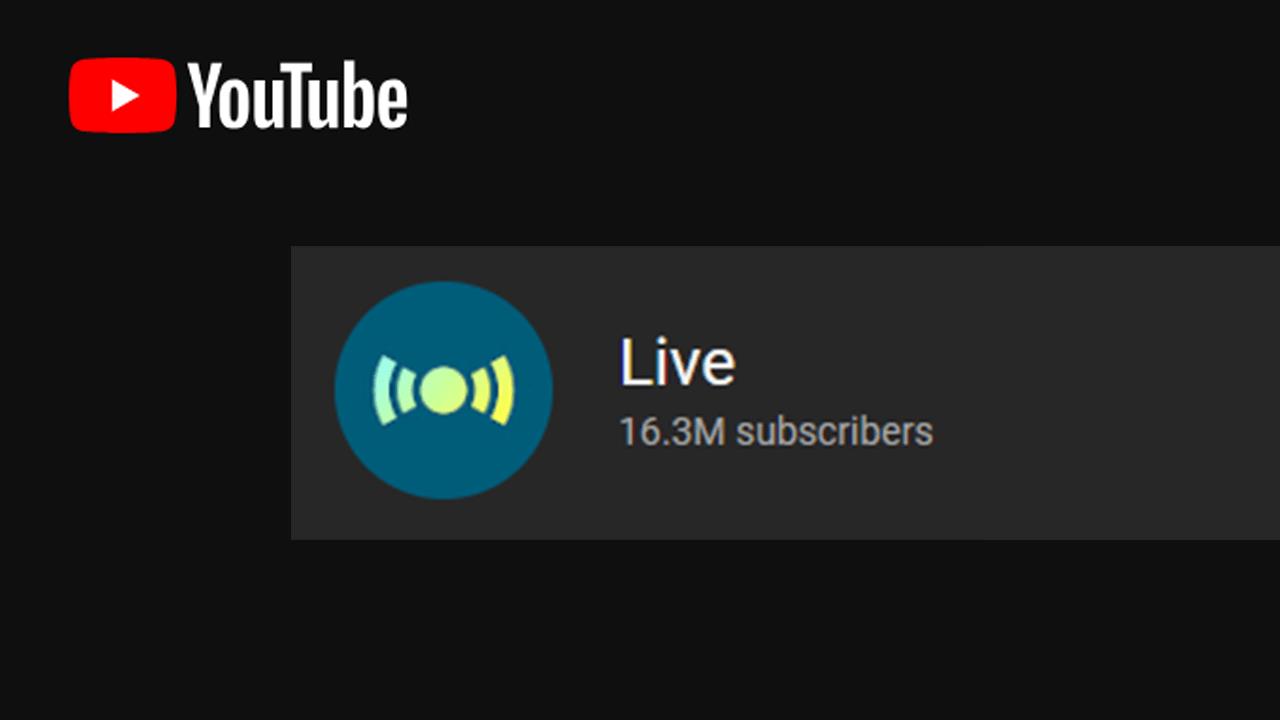
YouTube Live offers a wide reach, robust analytics, and various monetization options. It’s a fantastic way to engage with both current followers and new audiences. The platform is user-friendly, even for streaming beginners.
5. Brightcove
Brightcove is tailored for businesses, offering everything from marketing automation to detailed analytics. This platform provides high-quality streaming and is known for its reliability and professional-grade features.
6. Instagram Live
Instagram Live is perfect for a younger, mobile-focused audience. The app allows for instant live streaming and interaction with viewers. It’s excellent for quick announcements and impromptu Q&A sessions.
7. Vimeo Livestream
Vimeo Livestream is all about quality and customization. It offers high-definition streaming and gives you various tools for viewer engagement. This platform is great for businesses looking for a more personalized live-streaming experience.
8. JW Player

JW Player gives you a high degree of control with its customizable player and in-depth analytics. It’s a solid pick for businesses needing detailed insights and specific streaming requirements.
9. Uscreen
Uscreen sets itself apart with a focus on monetization. With features like ticket sales and subscription models, it’s the go-to platform for creators and businesses aiming to earn from their content.
10. Restream

Restream is the ultimate tool for reaching multiple audiences simultaneously. It allows you to live stream to multiple platforms at once, which increases your online presence and maximizes viewer engagement.
Emerging Stars: New and Noteworthy Live Streaming Apps
Looking for fresh ways to connect with your audience? Check out these noteworthy stars in the live-streaming app scene…
11. Dacast

Dacast is designed for professionals who require a versatile and secure live-streaming solution. It offers features like video monetization and real-time analytics, making it a great pick for businesses that need to go beyond basic streaming.
12. TargetVideo
TargetVideo is a full-featured platform that’s both user-friendly and versatile. It supports high-quality, multi-platform streaming, even from mobile devices. With options like instream ads and real-time analytics, it’s designed for broadcasters who want to engage their audience while maximizing revenue.
13. Muvi
Muvi offers a one-stop solution for video and audio streaming. With no coding required, businesses can create, manage, and monetize their live streams, making it a straightforward choice for those without technical expertise.
14. Panopto
Panopto is a go-to for educational and corporate live streams. With features for live quizzes and detailed analytics, it’s built to engage and inform. It’s particularly useful for training sessions and webinars.
15. Notified

Notified provides robust analytics and offers unique ways to engage with your audience. From interactive polls to Q&A sessions, it’s designed to make your live streams as interactive as possible.
16. Socialive

Socialive lets you produce and distribute engaging live video content with ease. You can invite guests into your live streams and also cross-publish content across different channels, making it a versatile option for businesses.
17. Kaltura
Kaltura offers an open-source live-streaming solution, which means it’s highly customizable. With a wide array of features like real-time analytics and interactive polls, it serves businesses looking for a tailor-made experience.
18. StreamShark

StreamShark provides high-quality streaming services, including 360-degree video and VR capabilities. If you’re looking for a platform to deliver an immersive experience, StreamShark is worth considering.
19. Wowza
Wowza offers high-performance, reliable streaming. It has a range of features like low-latency streaming and is ideal for businesses requiring a robust, high-quality service.
20. Twitch
Twitch is not just for gamers anymore. This live-streaming platform is becoming a go-to space for small businesses keen on engaging their audience in real-time. With its interactive features and diverse community, it offers unique ways to showcase products and conduct live Q&A sessions. Twitch can be a creative way for businesses to build brand loyalty.
Live Streaming Features: Tips to Select the Perfect Live Streaming App
Picking the right live-streaming app for your business is a big deal. The wrong choice can waste your time and money. But the right app can make you shine. Let’s look at some key things to think about when you’re making your pick.
Compatibility and Integration Potential
Your live streaming app needs to play nice with other tools you use. Maybe you have a customer relationship system or an email marketing tool.
Make sure the app you pick can work well with these. Compatibility makes your life easier and your business run smoother.
This seamless integration also allows for better data collection, helping you understand your audience better, which ultimately boosts your marketing efforts.
Pricing and Subscription Models
Money matters, right? Different apps have different costs. Some might offer basic features for free, while others might charge monthly or yearly.
Check what features come with each price level. Make sure you’re not paying for stuff you don’t need but also that you’re getting what will really help your business.
Additionally, look for apps that offer a free trial or a money-back guarantee. This way, you can test out the platform before fully committing your budget to it.
| Key Consideration | Why It's Important | Questions to Ask | Examples |
|---|---|---|---|
| Platform Compatibility | Ensures that the app runs smoothly on your operating system | Is it compatible with Android/iOS/Windows? | Twitch, YouTube Live |
| User Interface | Affects the ease of navigating through the app | Is the UI intuitive and user-friendly? | Zoom, Instagram Live |
| Stream Quality | Determines the resolution and smoothness of your stream | Can it stream in HD or 4K? | OBS, Streamlabs |
| Audience Engagement | Features to interact with viewers | Does it allow comments, likes, or shares during the live stream? | Facebook Live, Periscope |
| Monetization Options | Allows you to earn revenue from your stream | Are there in-app purchases, ads, or subscriber options? | Twitch, YouTube Live |
| Reliability | Stable operation without crashes or bugs | Are there frequent updates and good customer reviews? | Zoom, Skype |
| Additional Features | Extra functionalities like screen sharing, filters, etc. | What added features are available? | OBS, StreamYard |
| Cost | Budget considerations | Is it free, or is there a subscription fee? | Zoom (Free + Paid), OBS (Free) |
| Technical Support | Availability of help in case of issues | Is there a 24/7 support line or community forum? | Most premium services |
| Recording Options | Ability to record live streams for later use | Can you record and save broadcasts? | YouTube Live, Twitch |
How to Broadcast Live Videos: A Quick Guide
Live streaming for your business can feel tricky at first. But it doesn’t have to be. With a few easy steps, you’ll be ready to go live and wow your audience. Let’s break it down.
Setting Up Your Environment
A messy background can be a distraction. Keep things tidy and professional. Good lighting makes everything look better. Also, use a good-quality microphone such as a Blue Yeti to make sure people can hear you clearly. A little setup goes a long way.
Don’t forget to check your internet connection for stability, and consider using a dedicated camera for even better video quality. These extra steps can make your livestream look and sound top-notch.
Engaging with Your Audience in Real-Time
While you’re live, chat with your viewers. Answer their questions and ask some of your own. Give shout-outs to people who join in. Interaction keeps viewers glued to your stream. Plus, it makes them feel special and heard.
You can also use interactive features like polls or live Q&A sessions to encourage audience participation. By creating this two-way dialogue, you build a stronger connection with your viewers and leave a lasting impression on them.
FAQs: Live Streaming Apps
Is it possible to use marketing tools in live-streaming apps?
Absolutely, many live-streaming apps let you integrate marketing tools. You can collect email addresses, push promotions, or even run short ads during your stream. It’s a great way to boost your business while you’re engaging with your audience.
What is the future for live streams in business?
Live streaming is not just a trend; it’s here to stay. More companies are using it to connect with customers in real time. It’s changing the way businesses launch products, host events, and provide customer service. So the future looks bright and busy!
Which is the best live-streaming platform?
There’s no one-size-fits-all answer. The best live-streaming app for you depends on your needs, your audience, and your budget. Some platforms excel in user experience, while others are strong in analytics and integration. Make sure to research and pick the one that’s right for you.
Image: Envato Elements
This article, "20 Live Streaming Apps for Business" was first published on Small Business Trends
||----------------------------------------------------------------
By: Kevin Ocasio
Title: 20 Live Streaming Apps for Business
Sourced From: smallbiztrends.com/2023/10/live-streaming-apps.html
Published Date: Tue, 24 Oct 2023 13:00:12 +0000