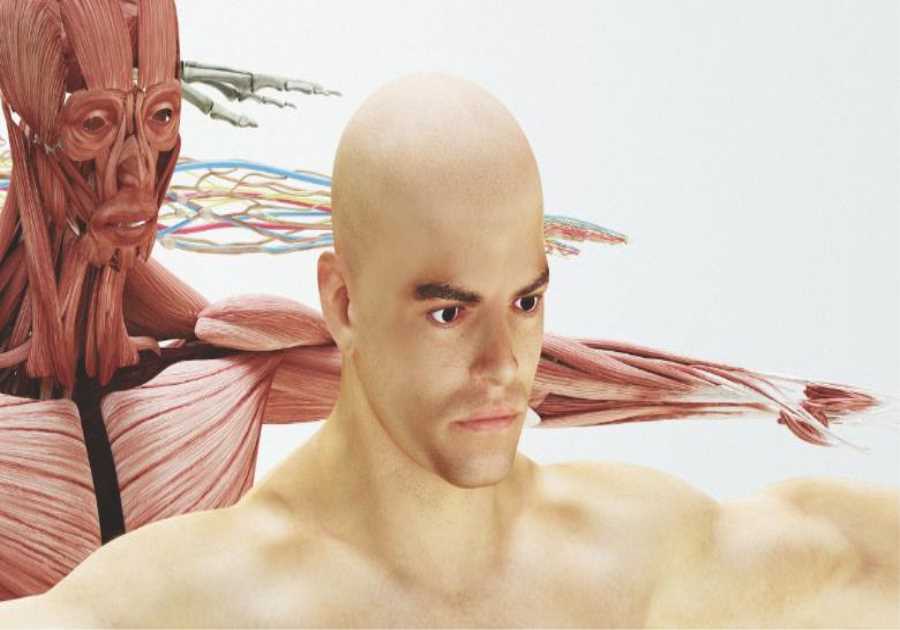||

Most business routers come with a “Guest mode” that helps to isolate your guests on a separate WiFi network so that you don’t have to share your regular WiFi passcodes with them for complete wireless accessibility.
But everything that shines is not gold. Guest networks are often considered insecure, and hence, are avoided as much as possible by businesses, in general.
But is there any flawless way that you can implement to use this network in the best possible manner? I will try to discuss all such things in this article, but before that, I would like to brush up a few basics first. So let’s begin without any further ado.
The Advantages of Having a Guest WiFi Network
A guest WiFi network, in theory, may seem like an excellent idea.
Guests visiting your office for any business-related purpose can easily connect to your network via the “guest mode” supported by your router without knowing the login details of your regular business network for good.
After all, there’s no denying this fact that having a unique network on premises for visitors, in particular, is a whole lot better than sharing sensitive business information (like business WiFi passcodes) to a stranger with no connection to your company in any way whatsoever.
So you can very well see that the advantages are right there for the taking. But still, what’s so negative about it that’s creating all this fuss? Let’s see.

Guest WiFi Vulnerability
You will notice the issue becoming apparent as soon as you turn your guest mode on and try to connect to the same by means of a mobile device (or any other device supporting WiFi connectability).
The primary thing that you should notice about the connection is the fact that your guest network is “open,” i.e., it is not protected by normal encryption in any possible manner. Meaning, any network traffic traveling through a guest network is “in the clear” and hence, is significantly more vulnerable to snooping than anything else, in particular.
Thankfully, modern operating systems are well aware of this issue and should warn you about this problem as soon as you connect yourself to such a network. It’s, therefore, advisable to always work with caution, especially when you are working on a guest WiFi connection.
So you see the worst possible vulnerability of a guest WiFi network is the “openness” of the system. But is there a way through which you can turn this problem into a part of your solution? Read on to find out.
Possible Fixes
1. Using a Captive Portal
A captive portal is nothing but a web page that a user has to view and interact with before he or she is allowed entry into the network.
You may commonly find captive portals while accessing open public WiFi networks such as in a restaurant, train station, airport, and other important destinations.
This is how it normally works:
- The user turns on the WiFi feature of his/her personal device and makes an attempt to log into the free public network.
- S/He then comes across a webpage that asks for a few contact details from the user before allowing the user entry into the network.
- An OTP is generated after completion. The user needs to enter the same in the designated area, and then s/he can get onto the network without any further hassle.
Presumably, a captive portal helps to absolve the service provider from liability in case the user involves himself/herself in any sort of criminal activity from the very same network.
This idea can work exceptionally well in securing your guest WiFi network and can simultaneously play a major role in keeping trouble at bay in the best possible manner.

2. Setting Up a Structured WiFi Usage Policy
You may set up a structured WiFi usage policy and block several sites and limit bandwidth usage on guest networks, in particular.
You can also do little tweaks in your policy like making the guest network available ONLY for laptops and NOT mobile phones for your own business benefit.
3. Going for a Professional WiFi Service
A professional WiFi service can significantly help to up the security level of your network (including your guest wireless network) in the best possible manner.
If everything fails, this should be the best option for you to go for, especially when your business WiFi is concerned of the lot.
| Guest WiFi Vulnerability | |
|---|---|
| Issue | Guest network is "open," not protected by encryption, making it vulnerable to snooping. |
| Warning | Modern operating systems should warn users about the lack of security on guest networks. |
| Possible Fixes | |
| 1. Using a Captive Portal | - Requires users to interact with a web page before accessing the network. |
| - Collects user contact details and generates a one-time password (OTP) for entry. | |
| - Helps absolve service providers from liability regarding user activities. | |
| - Enhances security by adding a layer of authentication. | |
| 2. Setting Up a Structured WiFi Usage Policy | - Allows you to block specific sites and limit bandwidth usage on guest networks. |
| - Offers flexibility to tailor policies to your business needs. | |
| - Can restrict guest network access to certain device types, such as laptops only. | |
| 3. Going for a Professional WiFi Service | - A professional service enhances overall network security, including guest networks. |
| - Provides expert-level security measures and monitoring. | |
| - Suitable for businesses seeking the highest level of security assurance. |

Optimizing Guest WiFi for Business Growth
Your guest WiFi network can do more than just offer convenience; it can also contribute to your business’s growth. Here are some strategies to optimize your guest WiFi for business success:
1. Collect Customer Data
- Use your guest WiFi portal to collect valuable customer data, such as email addresses and contact information.
- With permission, use this data for marketing purposes, including email campaigns and promotions.
2. Provide a Seamless Experience
- Ensure that your guest WiFi network offers a seamless and fast internet connection.
- A positive WiFi experience can lead to happy customers and better reviews, contributing to your business’s reputation.
3. Encourage Social Media Engagement
- Prompt guests to connect to your WiFi using their social media profiles.
- Encourage them to check-in, leave reviews, or share their experiences on social platforms, increasing your online visibility.
4. Offer Incentives
- Provide incentives for guests to use your guest WiFi, such as exclusive discounts or access to premium content.
- This can attract more users and boost customer engagement.
5. Analyze Guest Behavior
- Utilize analytics tools to monitor guest behavior on your WiFi network.
- Identify trends, peak usage times, and popular websites to tailor your marketing strategies accordingly.
6. Personalize Marketing Efforts
- Segment your guest list based on demographics, preferences, and behaviors.
- Personalize marketing messages to target specific customer groups effectively.
7. Promote Loyalty Programs
- Use your guest WiFi to promote your loyalty programs or customer rewards initiatives.
- Encourage guests to sign up and participate, fostering customer loyalty.
8. Monitor Security
- Regularly update and monitor the security of your guest WiFi network to protect both your business and your customers.
- Security breaches can harm your reputation and result in legal consequences.
| Optimizing Guest WiFi for Business Growth | |
|---|---|
| Strategies | Description |
| 1. Collect Customer Data | - Use guest WiFi portal to collect customer data, including email addresses and contact information. |
| - Utilize collected data for marketing purposes, such as email campaigns and promotions. | |
| 2. Provide a Seamless Experience | - Ensure fast and reliable WiFi connection for a positive customer experience. |
| - Good WiFi enhances customer satisfaction and contributes to your business's reputation. | |
| 3. Encourage Social Media Engagement | - Prompt guests to connect via social media profiles. |
| - Encourage check-ins, reviews, and sharing on social platforms to boost online visibility. | |
| 4. Offer Incentives | - Provide incentives like discounts or premium content access for using guest WiFi. |
| - Attract more users and increase customer engagement. | |
| 5. Analyze Guest Behavior | - Utilize analytics tools to monitor guest behavior on your WiFi network. |
| - Identify trends, peak usage times, and popular websites for tailored marketing strategies. | |
| 6. Personalize Marketing Efforts | - Segment guest list based on demographics, preferences, and behaviors. |
| - Personalize marketing messages to target specific customer groups effectively. | |
| 7. Promote Loyalty Programs | - Use guest WiFi to promote loyalty programs and customer rewards initiatives. |
| - Encourage guests to sign up and participate to foster customer loyalty. | |
| 8. Monitor Security | - Regularly update and monitor guest WiFi network security to protect your business and customers. |
| - Preventing security breaches helps maintain your reputation and legal compliance. |

Frequently Asked Questions
What is the importance of guest WiFi for my business?
Guest WiFi plays a crucial role in enhancing the customer experience. It provides your visitors with internet access, allowing them to stay connected while they engage with your business. This convenience can lead to increased customer satisfaction, longer dwell times, and even repeat visits. Moreover, guest WiFi offers you the opportunity to collect valuable customer data, which can be leveraged for marketing and business growth.
How can I make the guest WiFi experience seamless for my customers?
To ensure a seamless guest WiFi experience, invest in high-quality hardware and sufficient bandwidth. Regularly test and optimize your network to provide fast and reliable internet access. Implement a user-friendly captive portal that simplifies the login process for guests. By prioritizing a smooth WiFi experience, you can create a positive impression and encourage customers to return.
How can I use guest WiFi to collect customer data?
To collect customer data through guest WiFi, set up a captive portal that requests user information, such as email addresses and contact details, in exchange for access. Ensure that your data collection practices comply with privacy regulations like GDPR. Once you have this information, you can use it for personalized marketing campaigns, loyalty programs, and targeted promotions, ultimately driving business growth.
What strategies can I implement to encourage social media engagement through guest WiFi?
To boost social media engagement, prompt guests to log in to your WiFi using their social media profiles. Encourage them to check-in, leave reviews, or share their experiences on platforms like Facebook, Instagram, or Yelp. Offering incentives, such as discounts or exclusive offers, can motivate customers to engage with your business on social media, expanding your online presence.
How can I analyze guest behavior on my WiFi network?
Utilize analytics tools designed for guest WiFi networks to monitor customer behavior. These tools can track metrics such as the number of users, peak usage times, and the websites or apps accessed. By analyzing this data, you can gain insights into customer preferences and behavior patterns, helping you tailor your marketing strategies effectively.
What are the benefits of personalizing marketing efforts based on guest WiFi data?
Personalizing your marketing efforts using guest WiFi data allows you to create targeted campaigns that resonate with specific customer segments. By segmenting your guest list based on demographics, preferences, and behaviors, you can send relevant offers, promotions, and messages. This level of personalization increases the likelihood of engagement and conversion, contributing to business growth.
How can I ensure the security of my guest WiFi network?
Protecting the security of your guest WiFi network is vital. Regularly update your network hardware and software to patch vulnerabilities. Implement encryption protocols like WPA3 to secure data transmission. Monitor network traffic for suspicious activity and employ intrusion detection systems. Educate your staff and customers about security best practices, such as using strong passwords. Taking these precautions helps safeguard your business and customer data. How can I promote customer loyalty programs through guest WiFi?
You can promote customer loyalty programs by using your guest WiFi network to offer incentives and discounts to customers who sign up. Encourage guests to join your loyalty program, explaining the benefits of membership. By integrating these promotions with your guest WiFi, you can attract more participants and foster customer loyalty, which is essential for long-term business growth.
Coffee Cup Photo via Shutterstock
This article, "What is Guest WiFi and What Are the Pros and Cons for Your Business?" was first published on Small Business Trends
||----------------------------------------------------------------
By: Steven Scheck
Title: What is Guest WiFi and What Are the Pros and Cons for Your Business?
Sourced From: smallbiztrends.com/2023/09/guest-wifi-small-business.html
Published Date: Mon, 25 Sep 2023 12:30:46 +0000
Did you miss our previous article...
https://coachingbusinessowners.com/growth/what-is-retail-merchandising-and-why-does-it-matter